Once you have a customer list in place, you can send your promotion directly to your customers mobile phones with a click of a button. If you have your customers email addresses, you can also send it to their email inboxes.
Send your promotion directly to your customers mobile phones in the form of
an eye-catching image text message (MMS). Grab their immediate attention
by creating a new promotion, reminder, or even a thank you note.
If you have an existing customer list, you can start by
uploading it to your 121 Mobile account. If you don’t have one yet,
no worries! Simply use the 121 Mobile powerful advertising
capabilities to easily acquire new customers
and build your first customer list from scratch.
Once you have a customer list in place, you can send your promotion directly to your customers mobile phones with a click of a button. If you have your customers email addresses, you can also send it to their email inboxes.
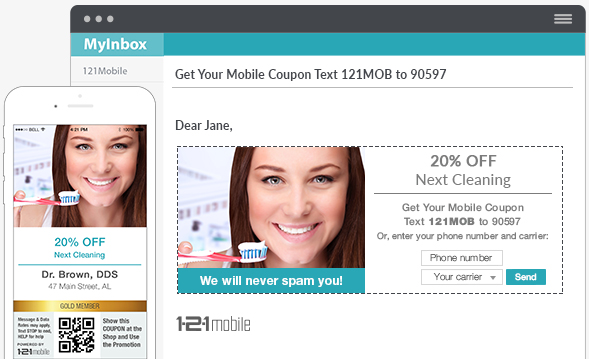
Once you have begun to engage your existing customers, finish it off
by sharing your promotion with them on social media.