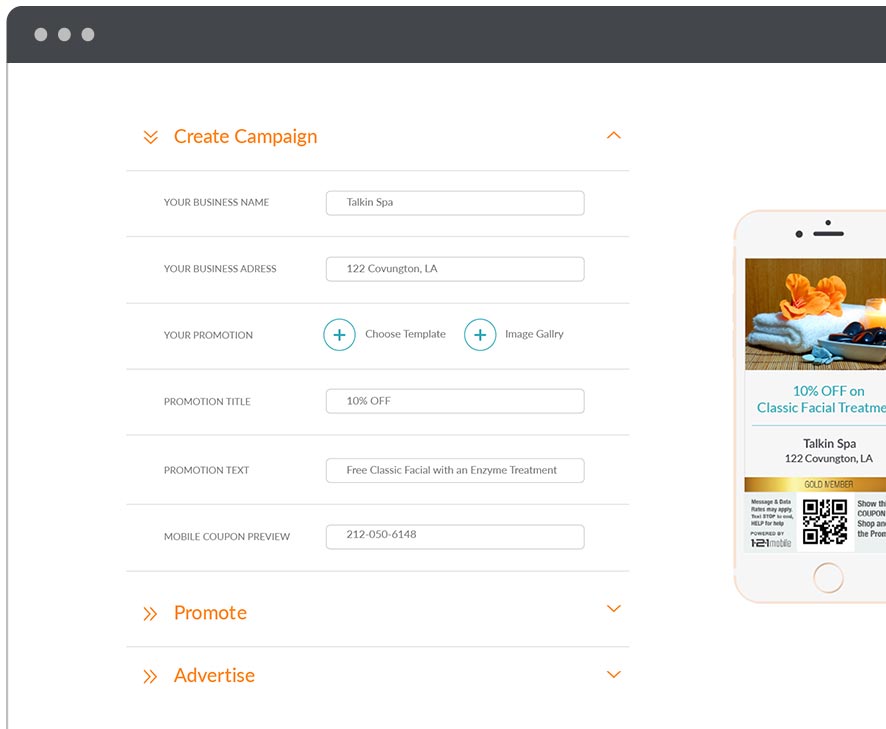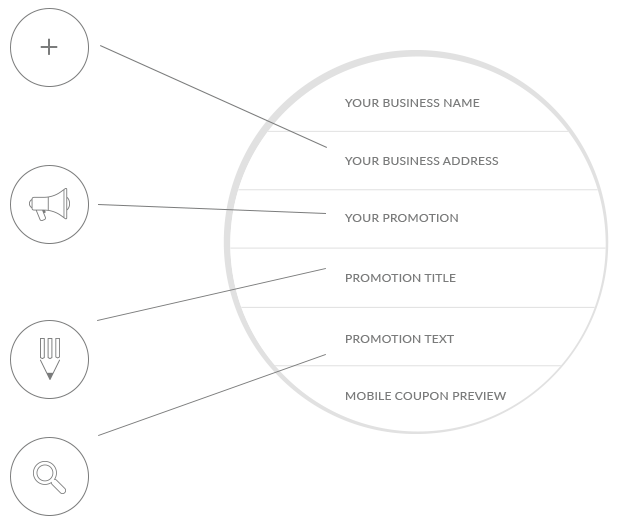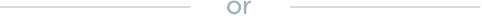To create your promotion, start
by entering your business
name and address.

Then, choose from one of our templates based on your industry. These templates were created with the best practices for online promotions in mind. You can also choose an image from an image gallery we supply or upload your own.

Then, you can edit and adjust
the promotional message to
suit your needs.

If you would like to see how it
looks on your mobile phone you
can preview the promotion and
adjust as needed.